Moneytoring is an api that provides functionality for users to link their bank accounts, see their transactions, categorize them with standard or custom categories and aggregate them
Source code: https://github.com/OrestisStefanou/moneytoring
Create an account
curl -X 'POST' \
'http://127.0.0.1:8000/signup' \
-H 'accept: application/json' \
-H 'Content-Type: application/json' \
-d '{
"username": "ironman",
"email": "ironman@gmail.com",
"password": "jarvissendhelp"
}'
Get access token to provide in requests
curl -X 'POST' \
'http://127.0.0.1:8000/token' \
-H 'accept: application/json' \
-H 'Content-Type: application/x-www-form-urlencoded' \
-d 'grant_type=&username=ironman%40gmail.com&password=jarvissendhelp&scope=&client_id=&client_secret='
In the response you will receive the access_token
{
"access_token": "<access_token>",
"token_type": "bearer"
}
For the rest of the endpoints an access token should be provided in the headers
-H ‘Authorization: Bearer < access_token >’
How to link a bank account
- Example to get available banks in Cyprus
curl -X 'GET' \
'http://127.0.0.1:8000/institutions?country_code=CY' \
-H 'accept: application/json' \
-H 'Authorization: Bearer < access_token >'
Response
[
{
"id": "AIRWALLEX_AIPTAU32",
"name": "Airwallex",
"bic": "AIPTAU32",
"transaction_total_days": 730,
"logo": "https://cdn.nordigen.com/ais/AIRWALLEX_AIPTAU32_1.png"
},
{
"id": "BANKOFCYPRUS_BCYPCY2NXXX",
"name": "Bank of Cyprus",
"bic": "BCYPCY2NXXX",
"transaction_total_days": 730,
"logo": "https://cdn.nordigen.com/ais/BANKOFCYPRUS_BCYPCY2NXXX.png"
}
- Lets say we want to create a connection with bank of Cyprus
curl -X 'POST' \
'http://127.0.0.1:8000/bank_connections' \
-H 'accept: application/json' \
-H 'Authorization: Bearer < access_token >' \
-H 'Content-Type: application/json' \
-d '{
"institution_id": "BANKOFCYPRUS_BCYPCY2NXXX",
"redirect_uri": "random_url.com"
}'
Response
{
"id": "d2dee8cf-e9c3-4e72-afd6-ae5f801a3ab5",
"institution_name": "Bank of Cyprus",
"link": "connection_link",
"status": "pending",
"accepted_at": "string",
"expires_at": "string",
"max_historical_days": 0,
"bank_accounts": []
}
User must open the “link” field of the response to start(and finish) the bank linking procedure
- Assuming that the user linked their account successfully we can then fetch the bank account ids
curl -X 'GET' \
'http://127.0.0.1:8000/bank_connections' \
-H 'accept: application/json' \
-H 'Authorization: Bearer < access_token >'
Response
[
{
"id": "d2dee8cf-e9c3-4e72-afd6-ae5f801a3ab5",
"institution_name": "Bank of Cyprus",
"link": "",
"status": "created",
"accepted_at": "2022-07-25T19:15:44.301672Z",
"expires_at": "2022-10-23",
"max_historical_days": 90,
"bank_accounts": [
{
"account_id": "7e944232-bda9-40bc-b784-660c7ab5fe78",
"name": "Main Account",
"currency": "EUR"
},
{
"account_id": "99a0bfe2-0bef-46df-bff2-e9ae0c6c5838",
"name": "Main Account",
"currency": "EUR"
}
]
}
]
Fetch transactions
Lets say we want to fetch the transactions of bank account with id “7e944232-bda9-40bc-b784-660c7ab5fe78”
curl -X 'GET' \
'http://127.0.0.1:8000/account_transactions/7e944232-bda9-40bc-b784-660c7ab5fe78' \
-H 'accept: application/json' \
-H 'Authorization: Bearer < access_token >'
There are some optional query parameters here if we wish some filtering
- from_date: Return transactions that were booked after this date
- to_date: Return transactions that were booked before this date
- category: Return transactions that are marked with this category
- custom_category: Return transactions that are marked with this category
Response
[
{
"id": "2022090401927907-1",
"account_id": "7e944232-bda9-40bc-b784-660c7ab5fe78",
"amount": "45.00",
"currency": "EUR",
"information": "For the support of Restoration of the Republic foundation",
"code": "PMNT",
"created_date": "2022-09-04",
"booking_date": "2022-09-04",
"debtor_name": "MON MOTHMA",
"category": null,
"custom_category": null
},
{
"id": "2022090401927908-1",
"account_id": "7e944232-bda9-40bc-b784-660c7ab5fe78",
"amount": "-15.00",
"currency": "EUR",
"information": "PAYMENT Alderaan Coffe",
"code": "PMNT",
"created_date": "2022-09-04",
"booking_date": "2022-09-04",
"debtor_name": null,
"category": null,
"custom_category": null
},
]
To fetch the transactions of all our bank accounts for all institutions that we have linked:
curl -X ‘GET’
‘http://127.0.0.1:8000/account_transactions’
-H ‘accept: application/json’
-H ‘Authorization: Bearer < access_token >’
Same optional query parameters exist here as well
Categorize transactions
Let’s say we want to set category=food for transaction with id 2022090401927908-1
curl -X 'PUT' \
'http://127.0.0.1:8000/account_transactions/2022090401927908-1/category?category=food&set_all=false' \
-H 'accept: application/json' \
-H 'Authorization: Bearer < access_token >'
By setting query parameter set_all = True all transactions with the same information will be categorised as food
To set custom category=Alderaan Coffe for transaction with id 2022090401927908-1
curl -X 'PUT' \
'http://127.0.0.1:8000/account_transactions/2022090401927908-1/custom_category?category=Alderaan%20Coffe&set_all=false' \
-H 'accept: application/json' \
-H 'Authorization: Bearer < access_token >'
By setting query parameter set_all = True all transactions with the same information will be categorised as food
Aggregation
- To get total amount that we spent for a specific account
curl -X 'GET' \
'http://127.0.0.1:8000/account_transactions/7e944232-bda9-40bc-b784-660c7ab5fe78/total_spent' \
-H 'accept: application/json' \
-H 'Authorization: Bearer < access token >'
Response
There are some optional query parameters here if we wish some filtering
- from_date: Return transactions that were booked after this date
- to_date: Return transactions that were booked before this date
- category: Return transactions that are marked with this category
- custom_category: Return transactions that are marked with this category
- To get total amount spent for all accounts
curl -X 'GET' \
'http://127.0.0.1:8000/transactions/total_spent' \
-H 'accept: application/json' \
-H 'Authorization: Bearer < access token >'
Response
There are some optional query parameters here if we wish some filtering
- from_date: Return transactions that were booked after this date
- to_date: Return transactions that were booked before this date
- category: Return transactions that are marked with this category
- custom_category: Return transactions that are marked with this category
- To get total amount credited for a specific account
curl -X 'GET' \
'http://127.0.0.1:8000/account_transactions/7e944232-bda9-40bc-b784-660c7ab5fe78/total_credited' \
-H 'accept: application/json' \
-H 'Authorization: Bearer < access token >'
Response
{
"total_credited": 12150
}
There are some optional query parameters here if we wish some filtering
- from_date: Return transactions that were booked after this date
- to_date: Return transactions that were booked before this date
- category: Return transactions that are marked with this category
- custom_category: Return transactions that are marked with this category
- To get total amount spent for all accounts
curl -X 'GET' \
'http://127.0.0.1:8000/transactions/total_credited' \
-H 'accept: application/json' \
-H 'Authorization: Bearer < access token >'
Response
{
"total_credited": 24165
}
There are some optional query parameters here if we wish some filtering
- from_date: Return transactions that were booked after this date
- to_date: Return transactions that were booked before this date
- category: Return transactions that are marked with this category
- custom_category: Return transactions that are marked with this category
Orestis Stefanou
Machine Learning Engineer, currently working at Plum Fintech

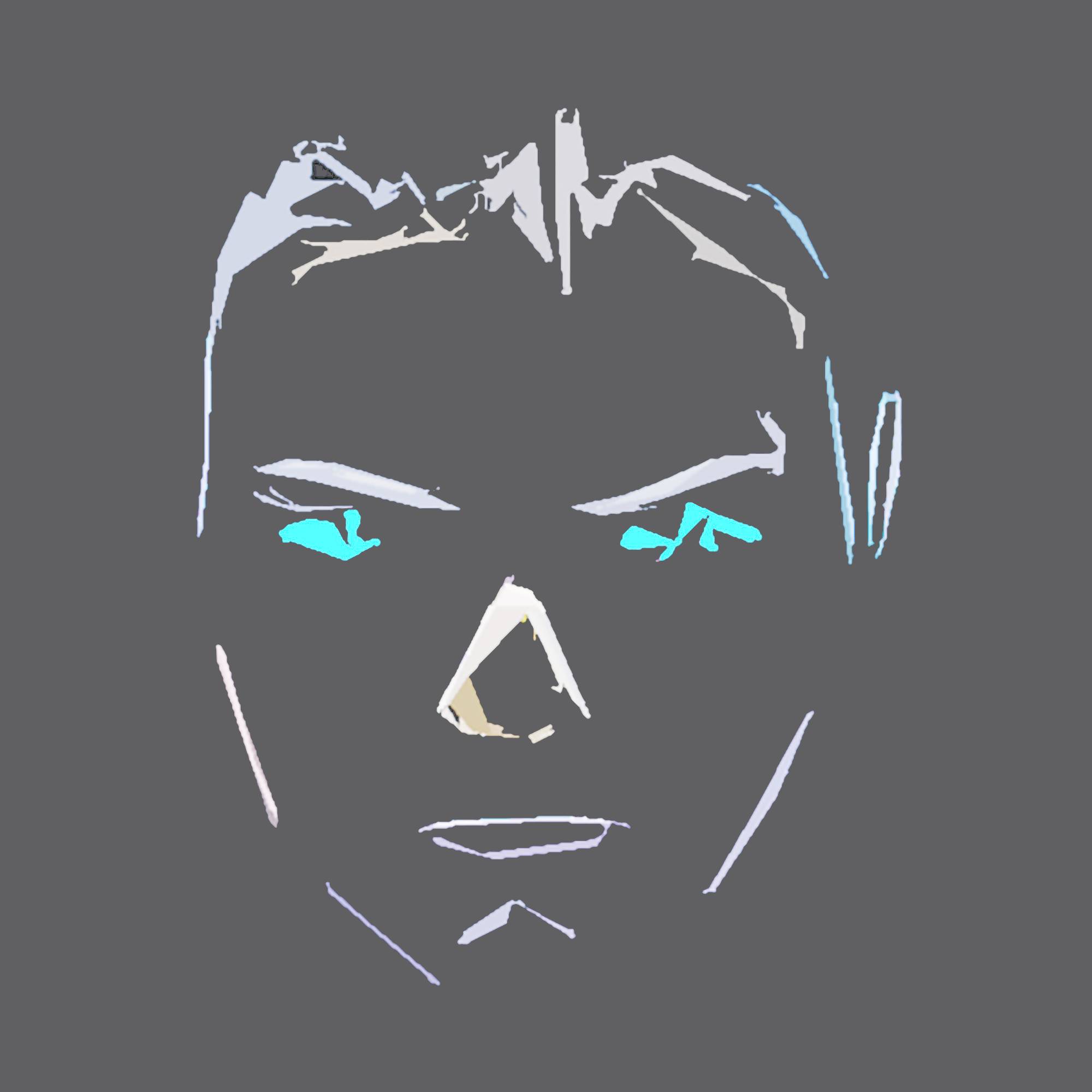
Comments